MENS TEES, TOPS, JACKETS & FLEECE
Volcom Support
e.g. Shipping, Ordering, Returns, Payments





Shop Winter Wetsuits

Shop Winter Wetsuits

Shop Womens Fleece

Shop Womens Fleece

Shop Youth Pants & Chinos

Shop Youth Pants & Chinos

Shop Workwear

Shop Workwear

Shop Accessories

Shop Accessories

Shop Volcom Wetsuits

Shop Volcom Wetsuits
$1 Shipping for Stone Rewards members

Shop now. Enjoy now.
Pay later.
Pay over 4 equal installments, due every two weeks and interest free.

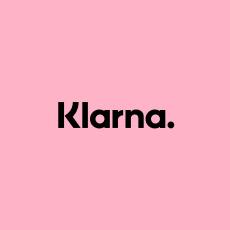



e.g. Shipping, Ordering, Returns, Payments
e.g. Shipping, Ordering, Returns, Payments

If you are looking at the item on www.Volcom.com.au you will see a link that reads "Size Guide". This will be next to the size menu under the product page and right above the "Add To Cart" button. See example below
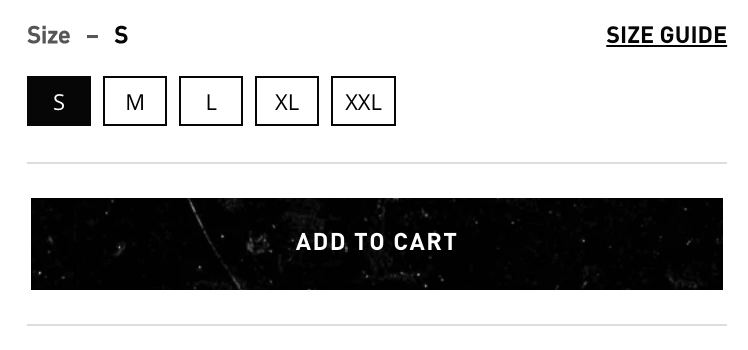
Alternatively, you can access the main "Size Guide" menu from our site footer or by clicking this link.
Once there you can navigate the size charts available by selecting the division first and then the category based on the item you are after. You will also find a measurement conversion in the top right corner of the selected size guide, where you can choose between IN or CM.
For further assistance, you can chat with us Mon - Fri 9 am - 4 pm or email at onlinesupport@volcom.com.au


Choose your Country: Choose your Country:ca Choose your Country:eu Choose your Country:es Choose your Country:de Choose your Country:fr Choose your Country:ch Choose your Country:uk Choose your Country:au Choose your Country:jp

 Back
Back

Get access to exclusive products, limited collections, first dibs on new arrivals and hard-to-find items.
I want to be a member
MENS TEES, TOPS, JACKETS & FLEECE

